It’s perhaps more crucial than ever for government agencies large and small to know what people are saying on social media. It’s easier than ever thanks to social media management tools and keywords monitoring functionality from tech brands serving these types of regulated industries. Social Assurance for Government–the sector’s leading provider of social media management and archival software–has rolled out a new update to its Social Feeds functionality. The feature allows page admins to remain closely in tune with specific words and users interacting with its pages across social media channels–ensuring swift action and timely responses. The evolution comes on the heels of two major app updates this summer, including one that saves users time in creating posts across platforms and an update that simplifies monitoring of content and engagement across major social media channels by pulling it into a central interface. The Social Feeds feature pulls content from across all sub-brands into a single feed, letting you monitor and engage with Facebook, LinkedIn, and Twitter (X) content shared across your organization from one easy, accessible location. Its goal? Keep governments in-the-know about how their community is engaging with and responding to updates and information.
The Logistics of Social Media Monitoring
It’s important for governments to be in-the-know about how community members are responding to updates and information. This might include everything from announcements about new initiatives to road closures and from city planning updates to newsworthy events. Archival and compliance must be baked into every aspect of public communications–including social media. That includes clear workflows and oversight on what is posted, but also how people are responding to it.
What’s more, larger government agencies covering broader territories may have multiple unique sites or offices with their own pages. Add to the mix the expansive number of field workers and communications personnel who may be working across one or multiple accounts and tracking communications for risk and compliance becomes a big job.
Social Assurance for Government’s Social Feeds feature addresses this directly, making it easy for financial brands to view content from multiple sub-brands and social media platforms in one place. From there, they can also like, comment, and share content seamlessly on LinkedIn, Facebook, and Twitter (X). The latest rollout, takes social media monitoring a step further by allowing for filtering and alerts based on specific keywords.

About the Keywords Feature
The Keywords feature allows government pages to monitor for a standard list of inappropriate words, as well as specific words and phrases they add and group together. The system’s default safety words provide a baseline, ensuring that the standard profanity and concerning words are flagged. From there, users can edit and remove words from the default list, and create their own keyword groups.
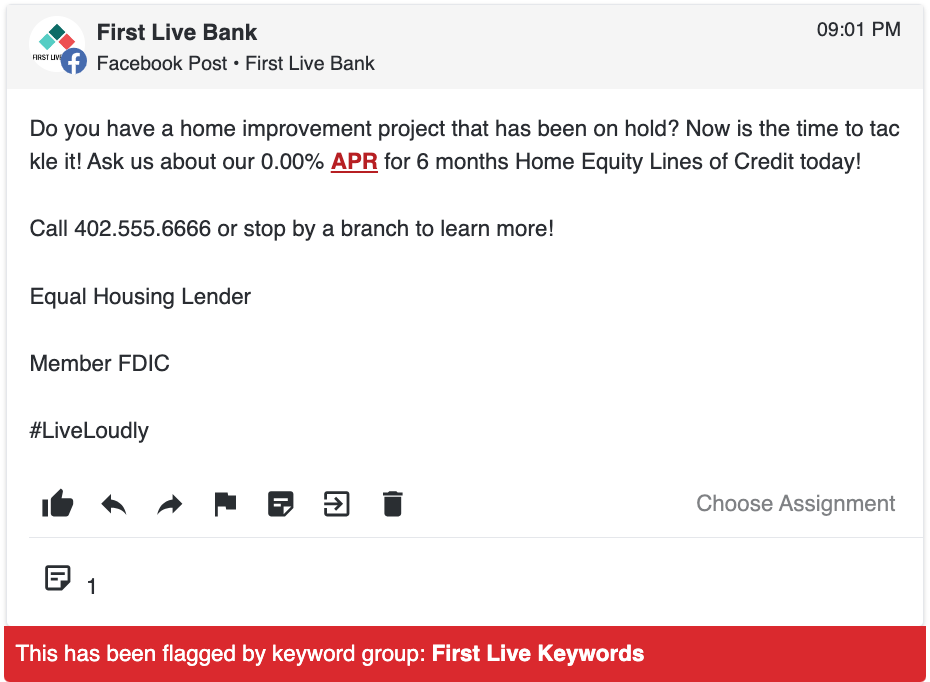
Use keywords to quickly and easily identify words and phrases going our across connected sales agents’ accounts, different branches, or in commented responses.
So, for example, a government office might create a group for inappropriate slang words, a group noting specific user names of people whose engagements and comments they might want to keep an eye on, and another group of words specifically related to current events or economic concerns. Once enabled and new groups are added, the platform filters posts approved from that date forward as well as comments that hit your social pages and sub-brands’ social pages from that activation forward. When a keyword is used in a post that goes out on your social channels–say, something published by a communications person at a field site or office –it is then flagged as a note in the status bar on the Social tab, which identifies the keyword group the word belongs to and then highlights it within the social post itself. The platform can also trigger an email or an in-app notification that fires off to the appropriate person for review and oversight.
What the Update Means for Governments
The new keywords functionality provides a number of benefits for government agencies large and small.
- Real-Time Reputation Management
Commentary can escalate quickly on social media. The ability to monitor for it and respond in real-time is incredibly important.
- Respond Proactively Online
Keeping communications proactive (instead of reactive) is a best practice, and it’s easier to accommodate when you know what folks are saying in real-time.
- Time-Saving Automation
Whether you’re tracking keywords in posts made by teams across offices or receiving alerts that include profanity, automation saves your valuable time and resources.
- Consistent & Reliable Monitoring
Relying on an individual or team to effectively monitor your channels can expose your pages to human error, oversight, or inconsistency.
- Seamless Escalations & Collaboration
Alerts and workflows streamline escalations and follow-up communications, so everyone is looped in on responses and next steps.
Getting Started is Easy!
Setting up keywords and these other monitoring tools is as easy as a few simple phone calls, including a few simple trainings for your team. If you’re new to Social Assurance for Government, the first step is to get your channels, access, and content organized into a central platform built for the unique needs of the sector. We’re here to help with that too. Use the button below to submit your information and a member of our team will reach out.

